Changes in subscriber segmentation and tagging


Changes in subscriber segmentation and tagging


Back in the early days of PushPushGo, we decided to base segmentation on tagging. The main idea was to describe a particular characteristic of a subscriber with a single value. As the service grew, however, we began to look at ways to change the approach.
Standard segmentation system
Each subscriber can be tagged with any number of tags, which are used later:
- in automation scenarios,
- for targeting mass campaigns.
In addition, each subscriber can have so-called Custom Fields that describe his or her condition for automation purposes.
With the development of the platform, there was a need for expiring tags or the ability to assign tags to categories. Therefore, so-called Tag Labels were created, which describe the behavior of a given tag.
After some time, with growth and user demand, we decided to change the approach. It gives much more "agility" for segmentation or simply campaign targeting.
A new model is the so-called labels, which, unlike tags, are characteristics that describe the subscriber in a key-value format.
New approach, new opportunities
The new approach is very similar to Custom Fields, with tags combined with Tag Labels synthetically pretending to be key-value. The unification will allow us to add many more targeting options in the future, i.e. by operating system, language, geolocation or activity, without the need to create tagging scenarios (data available from the system level).
In the near future, we will start implementing changes that will help us prepare for the introduction of full segmentation - a new approach called labels, which will combine the tags, tag label and custom fields used so far, as well as subscription metadata.
The change is intended to make the segmentation approach more consistent.
Changes to the application
- To the subscriber's tagging options will come the possibility of setting ttl (we always employ append strategy on this screen) due to the risk of making a mistake and "overwriting" all the default tags by choosing rewrite:
After implementation:

- No tag labels screen - from now on there is no need to define Tag Label in advance. We can always define the strategy (append or rewrite) and specify the time to live of this entry at the time of creating or adding a tag.
After implementation:
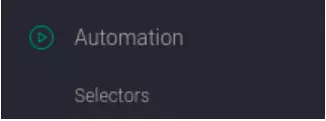
- Changing the tag step in automation - dynamic tags now are defined like regular entries, just add the nunjucks syntax with a variable from { selector }}.
After implementation:
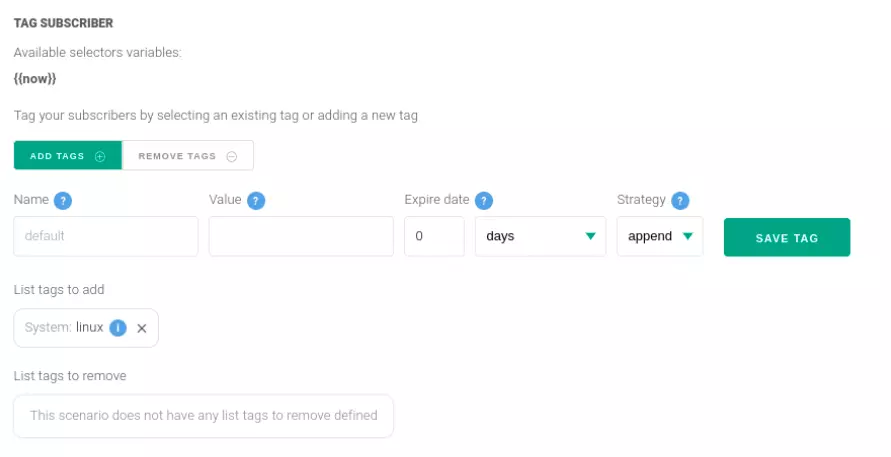
- Change of update step in automation (no option to add custom fields) - we no longer need to define fields that have a specific type and name, we simply enter the key and value we want to assign to the subscriber.
After implementation:

- On the condition screen, there appeared the possibility to declare value types for custom fields - here we operate on the values we want to use, which allows us to cast the type of values retrieved with the selector.
After implementation:

- Tag selectors will no longer have the option of the old tag label. We simply enter the value of the category, strategies or possible ttl - this eliminates the need to create additional tag labels.
After implementation:

Do users need to change anything?
Will I have to modify anything due to the changes?
- No, all changes are compatible with the previous system. The implementation was intended to facilitate tag management and prepare for the introduction of full segmentation.
If I use the SDK, do I have to modify anything?
- No, there is no need for that. On the other hand, the new SDK has the ability to add additionally for tags the tagging strategy and ttl.
If you introduce new segment screens, will I be able to tag as before - by selecting tags?
- We will certainly have this option for a while, but we will gradually extinguish it.
Does opting out of tag labels increase the risk of making a configuration error, such as a typo?
- We've done our best to avoid such errors and make it as easy as possible to configure scenarios. The values that you will be typing on the selector screen, for example, will be available in the auto prompt on the screen, for instance, the automation tag.
In the next stage of implementation, we will enable defining the segments to which we frequently send messages, or recalculating them (currently, recalculation works only for specific strategies) instead of having to fill out a "tag selection" screen each time.
Below is a preview and visualization of the new segmented screens:
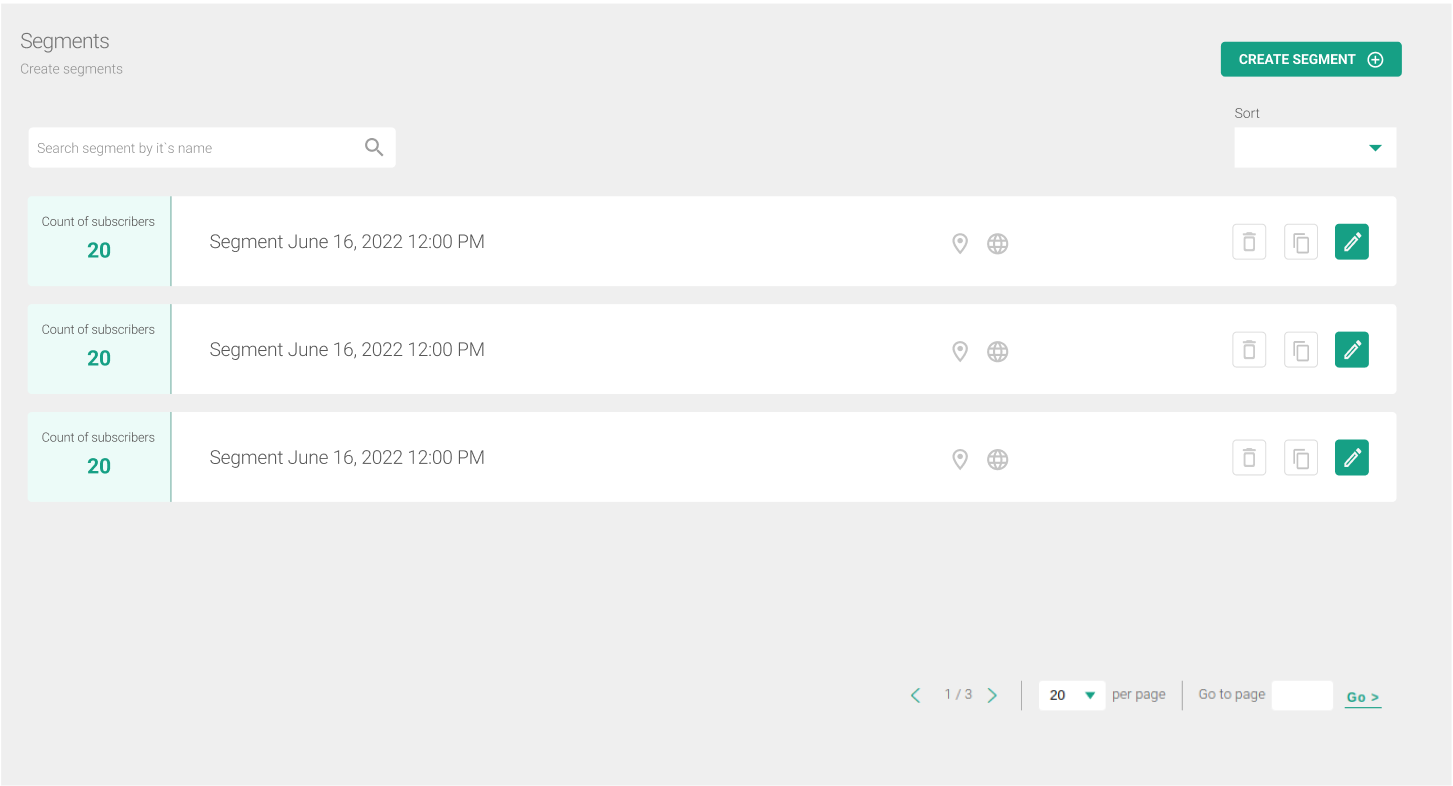
Segment definition screen
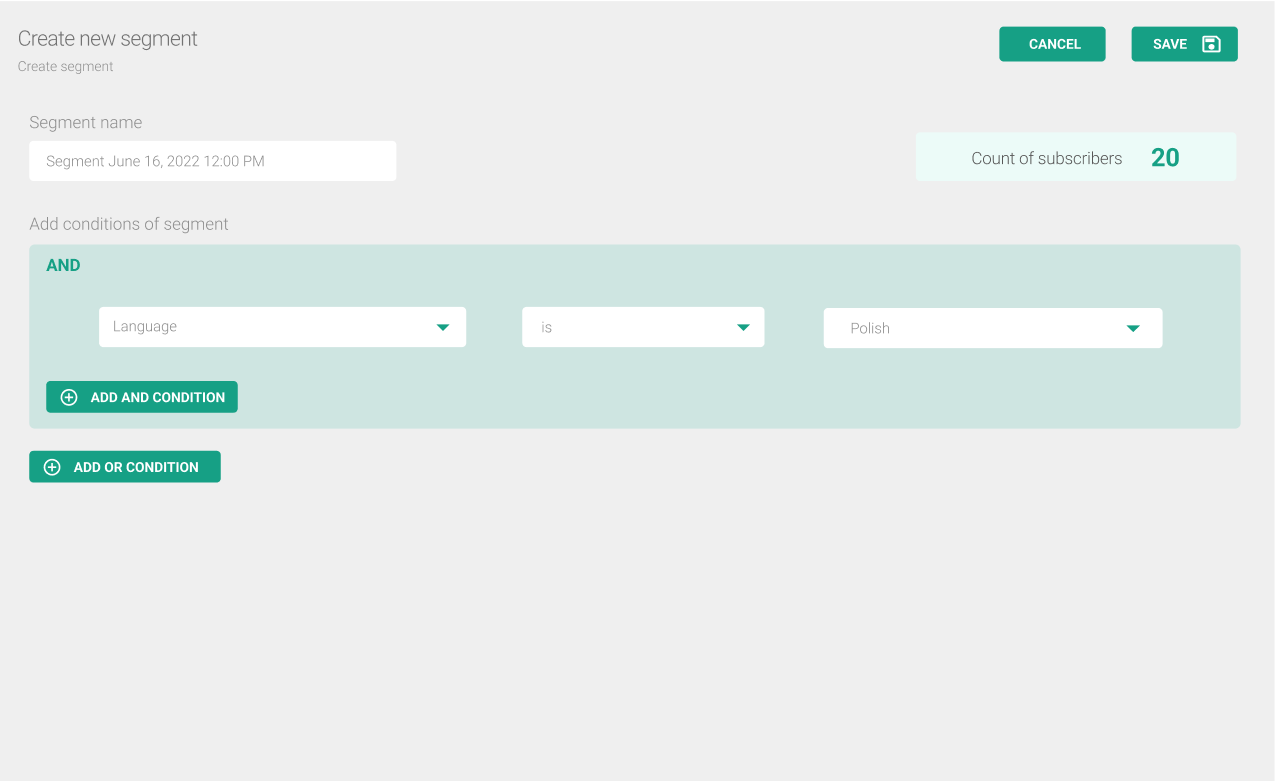
Do you have any questions for us? Write: support@pushpushgo.com






