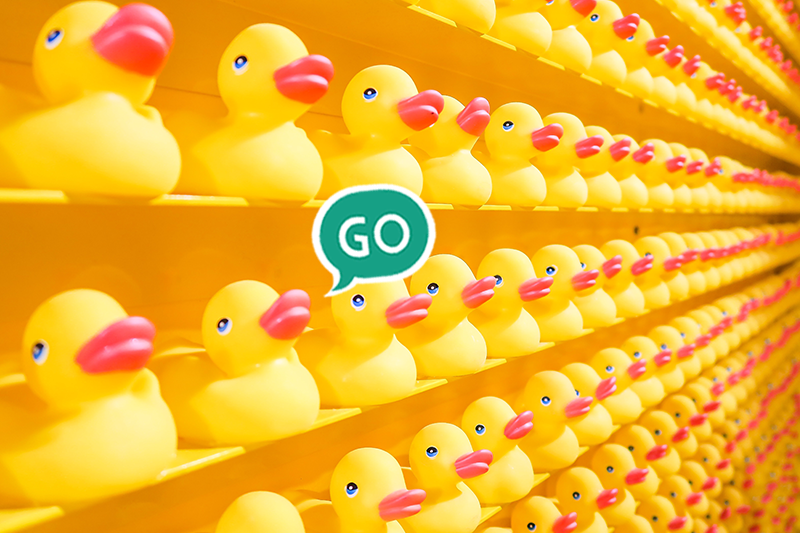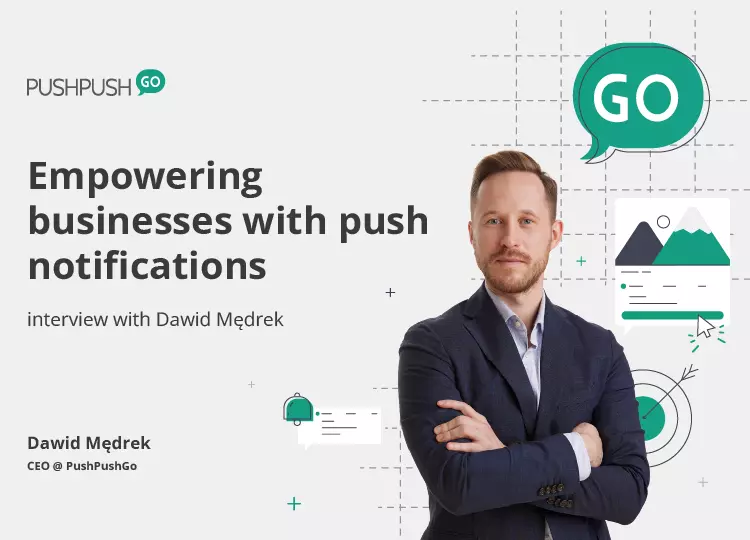Web push on iOS - how to prepare your website?
 Aleksandra Kozioł
Aleksandra Kozioł
Web push on iOS - how to prepare your website?
 Aleksandra Kozioł
Aleksandra Kozioł
Yes, you can send web push to iOS users. The 16.4 system update introduces support for web push notifications, but there are a few rules you need to follow.
Updating websites for iOS web push notifications
There are a few easy steps you need to take to enable web push notifications for iOS users.
Create a Web App Manifest JSON file for your website.
Add a registered PushPushGo service worker.
Make sure your permission form is set up and working.
Make sure you are promoting web push subscriptions and prepare an efficient push notifications campaign for your offer.
User actions for receiving web push on iPhone and iPad
When everything is ready on your side, there are some additional conditions from the user. The iOS update comes with a caveat - push notifications can be received only if iPhone or iPad user adds the website to their home screen. Promote easy access to your website and make sure your users know how to pin it to their screens:
Go to the website.
Tap the "Share" button on the Safari browser on their mobile device.
Tap "Add to home screen".
When those conditions are met, the user will see the subscription form when entering the website from the home screen shortcut. After they accept and subscribe, they will be able to receive web push notifications on their iPhone and iPad.
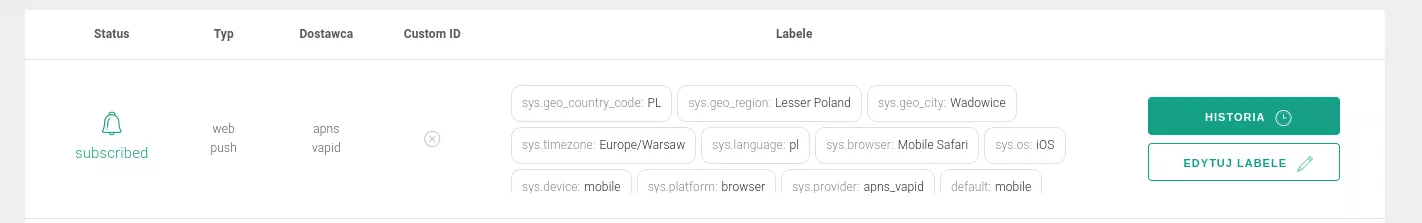
Please note that removing the website from the home screen will result in unsubscription from web push notifications.
iOS update and web push notifications
The fact that iOS creators finally opened up to web push notifications is a step in the right direction. The 16.4 update brings new possibilities for websites using web push. Maybe in the future, the process will be simplified. But for now, remember about your JSON manifest and make sure users are encouraged to receive your communication.
If you have any additional questions concerning web push notifications, the iOS 16.4 update, or any other aspect of push marketing, drop us a line at hello@pushpushgo.com.

Content Specialist @PushPushGo
Editor and writer. She is interested in media and new technologies.