Abandoned carts recovery - solutions and tools
 Katarzyna Kwartnik
Katarzyna Kwartnik
Abandoned carts recovery - solutions and tools
 Katarzyna Kwartnik
Katarzyna Kwartnik
Thanks to a great marketing strategy, you’ve attracted some potential customers. They visited your store, selected products that they liked, put them into their carts and then left the website. Sounds familiar?
Of course, it does. Abandoned carts are a subject that consumers don’t think about much, but for every e-commerce manager, they’re a real headache.
What’s the best way to recover them?
Abandoned cart statistics
When it comes to abandoned shopping carts, there are two numbers that really make you think.
According to Baymard Institute research, on average 69% of e-commerce interactions end with cart abandonment.
What’s more, it can cost five times more to attract a new customer, than it does to retain an existing one. (Forbes)
Conclusion? It is easier (and cheaper) to recover abandoned carts than to try to fill new ones.
A customer abandons a cart - then what?
Let’s imagine a certain scenario in an offline store.
You go shopping in a supermarket.
You throw all the products that you want in a cart.
After an hour of wandering, you decide to walk away and leave the store.
For you (as a client) it would definitely be a waste of time. And from the perspective of the manager of that supermarket this means:
a missed opportunity to win a customer,
a missed chance for a sale of selected products,
inefficient use of employees' time.
In the e-commerce industry, such situations happen every day and in every store.
Why?
Reasons for abandoning carts in online stores
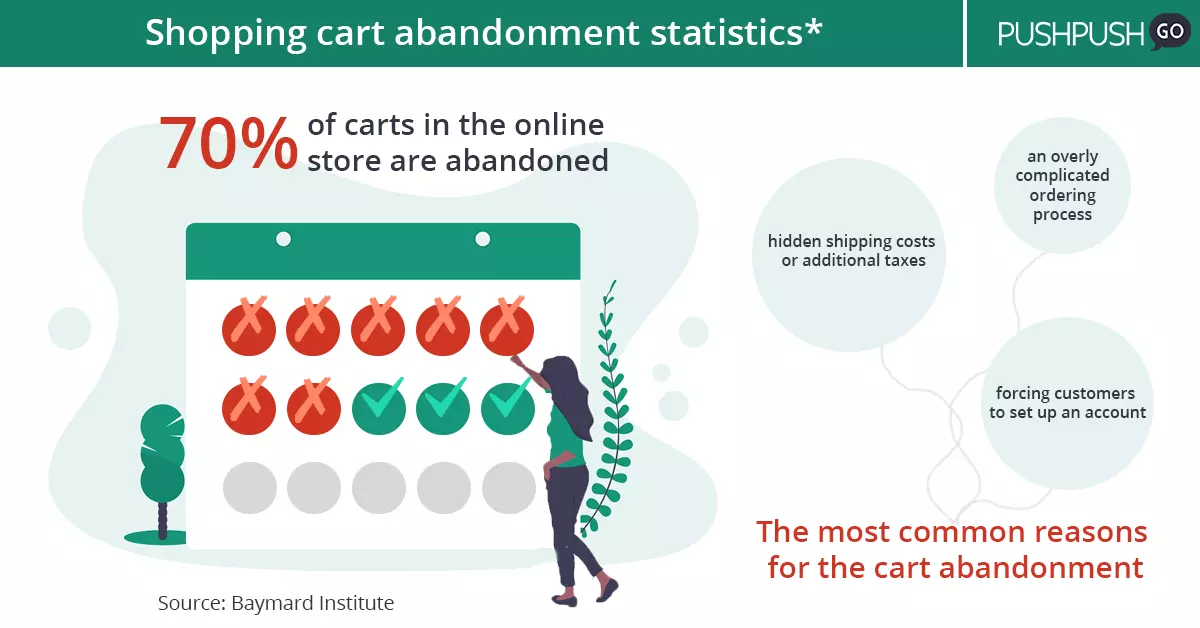
Before you start implementing tools or other solutions for recovering abandoned carts, you need to determine what’s causing it. There are a number of areas you should look at:
1. Price
In the era of easy price comparison, this is probably the most common reason. Before making a purchase, the customer will definitely check the cost of the product in several places. If you lose the price competition, it may end with an abandoned cart but it doesn’t have to.
Remember that price is one of the factors determining the purchase but it is almost never the only one.
How do you know that the price was the reason behind the abandoned cart?
You can never be 100% sure but you can still get clues from the behavior of users on the site, which you can check using eye-tracking software.
You can check, for example, what price range is optimal for visitors to your store.
2. Shipping
Most people prefer home or work delivery via a courier or pickup at pre-selected locations. However, we recognize that in most cases this is standard, and what really makes users abandon their shopping cart is excessively high delivery costs.
Make sure the delivery price information (regardless of the price) is clearly visible. Nothing scares away customers like hidden costs.
A popular solution is to offer free delivery above a certain amount of items or monetary value. This not only prevents the abandonment of the cart, but also encourages customers to make larger purchases. People usually prefer to buy something else than spend money on shipping goods.
If you implement a policy like this, make sure to inform customers about it everywhere, not just on the order summary page but on sidebars, across the top of the page and anywhere else it will get attention. After all, you want customers to know about this incentive to buy.
How can you know for sure that delivery costs are what caused a customer to abandon a cart?
It's simple—just use Google Analytics to check when customers leave your site. If this happens when they go to the "delivery" tab or when the costs of delivery are added, you’ve probably found the reason.
3. Payment system
Customers like to have choices. The most popular payment methods in online stores include fast bank transfers like PayPal and payment by card. Make sure that all these options are available in your store.
Also, don't forget to offer payment by traditional bank transfer since some people still prefer this payment method.
Customers must be sure that their money and data are secure. So take provide a secure, encrypted SSL connection and the use of transaction protection systems against attacks aimed at extorting money.
4. Obligatory registration and an extended shopping path
The requirement to open an account to complete the transaction is a bad idea for at least two reasons:
concerns about privacy among online shoppers
it is an unnecessary extension of the shopping path
Of course, this doesn’t mean that you should not give your customers the opportunity to set up an account.
Have you heard of the three-click principle? It says that the customer should only be separated from what they want by three interactions. You don't always have to strictly keep to this number but always be aware that the more activities customers have to perform on the road to purchase, the greater the chance that they will give up before completing the process.
5. A poor UX
All the important elements of the buying process, including the search bar, "buy now" button and shopping cart have to be easy to visually locate and use.
A common reason for abandoned carts is poor responsiveness of an online store. Customers also buy today via mobile devices, so make sure that your site displays correctly on both smartphones, tablets and desktops.
Remember that a visually attractive website is only half the battle. It should also be intuitive to use and contain all necessary information to find products and make purchases.
6. Customer not ready or unwilling to buy
Not every cart abandonment is caused by problems in your store. People who are still in the research stage or just browsing also visit. They don't know yet what product they are looking for or where they will buy it.
These shoppers often add items to the cart just to see how much everything will cost together or to “save” them for next time.
Of course, there are ways to turn such people into customers with the right tools and strategies.
---
How to recover abandoned carts in online stores?
The basics start with addressing the reasons listed above. Along with the introduction of changes on the website and in the operation of the store, it is worth using other tools that will support this process. However, remember to always assign the appropriate tags to users before they leave your store! Only then will you be able to take full advantage of the methods described below.
Web push notifications

The easiest way to recover abandoned shopping carts is to remind customers of the benefits to returning to your store. How about a discount on previously viewed products or information about free delivery or both?
Web push notifications work perfectly in this role. Thanks to the marketing automation module, you can send personalized recommendations when a given user is not on your store's website. You can even reach them when they are browsing another site or don’t even have their online browser open.
Of course, you can also send notifications without any special offers, just a reminder about the abandoned cart. Sometimes all it takes is a simple message about something we forgot, right?
Importantly, each sent notification is opened and their average CTR is 15%.
Notifications can also be used at other stages in the funnel. For example, they can distribute content or inform customers about current promotions and news, just like a newsletter.
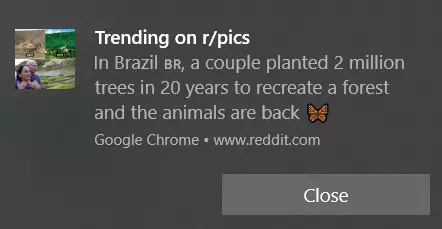
Web push notifications can definitely be one of the best strategies for dealing with the problem of abandoned carts. Learn more about them in 15 things you need to know about web push.
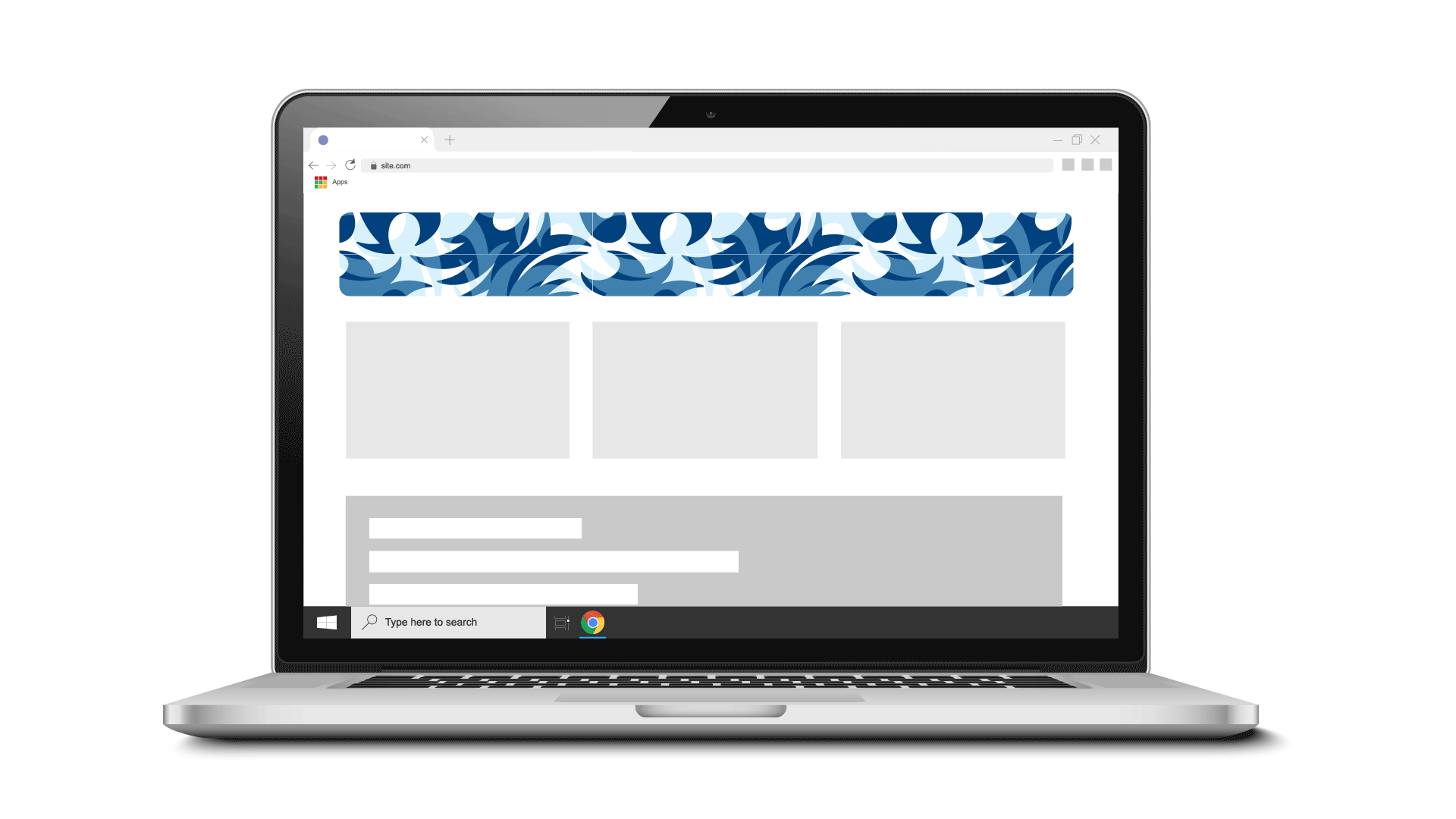
Start testing web push - always free up to 500 subscribers!
Remarketing
Remarketing is an established strategy with proven results. Using this tool, all users who have abandoned a cart in your store will see the products they left behind.

Google Ads remains the most popular system for remarketing (actually retargeting, which you can read about in our article). Thanks to the ads created with this tool, your potential customer will see product reminders not only in the search engine, but also on many other pages that he browses every day.
There is also more and more advertising in this field from the king of social media - Facebook Ads. After all, who doesn't scroll through their Facebook feed every day?
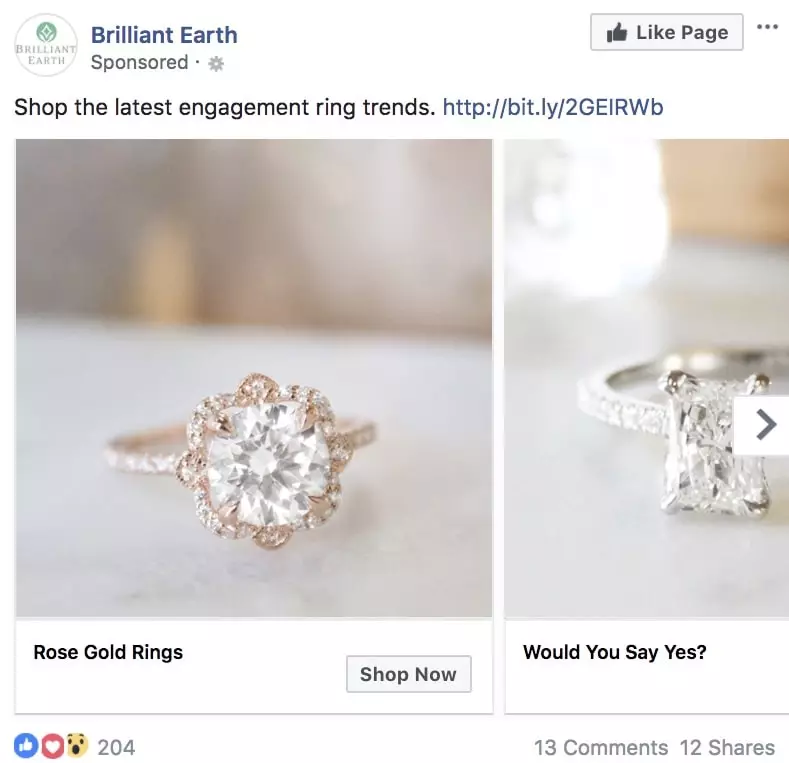
Web push notifications can be a great supplement or an alternative to traditional remarketing in saving abandoned baskets. On top of that, they’re resistant to Ad-block, so you can be sure to reach more of your potential customers.
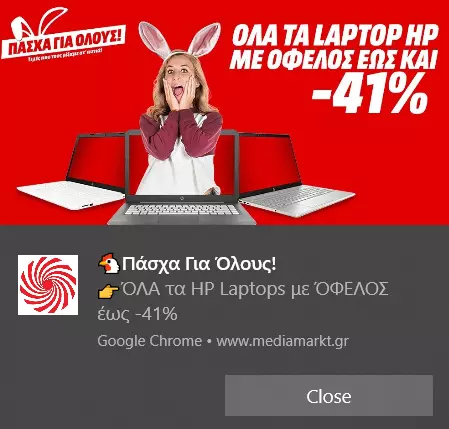
Regardless of the strategy you choose, remember to try to find the middle ground between helpful reminders and subtle encouragement, and discouraging the customer through intrusive and repetitive ads.
Chat, chatbots and communication apps
Abandoning baskets can sometimes result from difficult contact with store staff. Today's Internet users don’t have the time or desire to wait a few or several minutes to connect to an information hotline.
E-mail service is of course essential. However, it is worth supporting it with efficient communication in the store itself. The easiest way to do this is by implementing chat or even a chatbot, which can often be just as effective.
Where else are your customers? On Facebook. That's why you should integrate Messenger into your website.
When should you start recovering abandoned shopping carts in e-commerce?
Some might think you should start immediately after a cart is left behind but there are some things to consider.
The key to its solution involves the particular conditions of your industry. If you sell fairly cheap products, you can actually start to act just minutes after a cart is abandoned. After all, your potential customer can quickly find the same or similar product from the competition.
The situation is completely different for expensive and unique products. Remember that the more a customer has to pay, the longer the shopping path. He can add a product to the cart, but he does not have to finalize the transaction immediately - he still wants to read the reviews, check the available delivery methods or look for hidden costs.
In such cases, it is worth waiting a few days after sending a message reminding them about the basket.
A final word
In 2019, 6 out of 10 transactions will take place via the Internet. This number will certainly only increase in the coming years.
By saving abandoned baskets, you increase the chances that they will get to your store. Good luck!

Content Marketing Manager @ PushPushGo
Words enthusiast both in literature and marketing. At PushPushGo responsible for developing content strategy and writing everything that needs to be written.





