Push and web push notifications. What are the differences and similarities?
 Katarzyna Kwartnik
Katarzyna Kwartnik
Push and web push notifications. What are the differences and similarities?
 Katarzyna Kwartnik
Katarzyna Kwartnik
It started with inscriptions on buildings. Then came the time for billboards, radio and television. Eventually, newsletters appeared.
Now, due to our shortened attention span, this is an era of short messages that the recipient is able to assimilate at a glance.
Of course, we are talking about push notifications and web push notifications. And no, they’re not the same!

Test web push notifications - for free!
So, how are they similar and how do they differ?
What are push notifications?
Push notifications are messages sent via mobile applications. They have existed since 2009 and Apple is considered their creator.
You certainly know them very well — even Facebook Messenger sends them. They appear in the notification panel and are usually the first thing you see when you unlock your phone.
Push messages are often compared to SMSs since they appear directly on the phone screen and look similar. However, they are much shorter.

They can tell you about discounts, special occasions or new videos on subscribed channels, as YouTube does.
How do they work?
Every operating system (iOS, Android, Windows, Fire OS, Blackberry) has a built-in OSPNS (Operating System Push Notification Service), in which the rules of push notifications are defined.
These are sent by an external provider directly to the operating system via the API.
The user agrees to receive them most often when downloading the application. He can change the settings at any time or express a desire to receive them if he has not already done so.
So what are web push notifications?
Web push notifications are messages sent via web browsers, both on desktops and mobile or tablet. They are a newer channel than push notifications, having appeared on the market in 2015, but today many people perceive them as a serious competitor to email marketing.

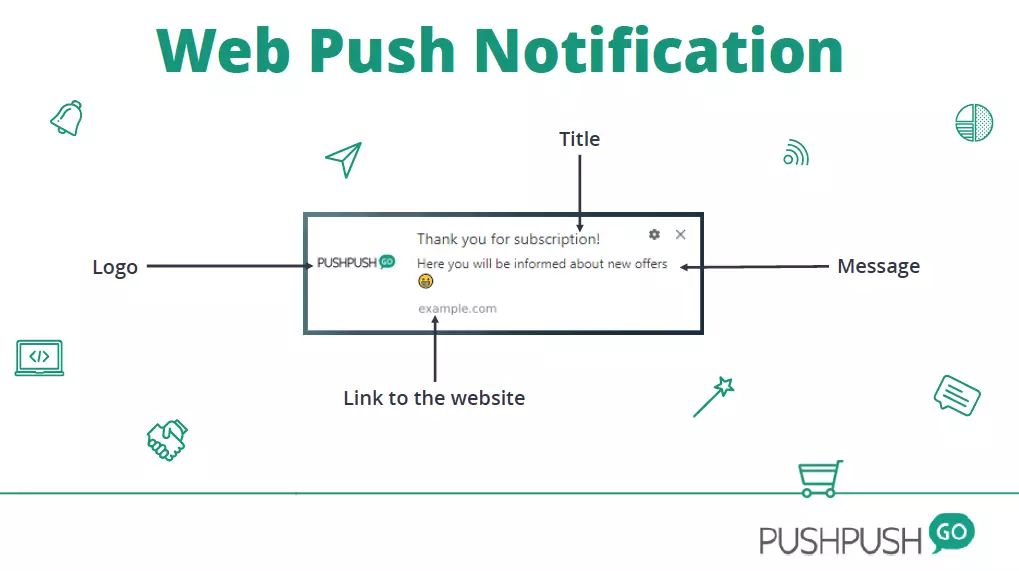
In the case of desktops, they are displayed in the corner of the screen, and in the case of mobile and tablet in the notification panel.
Send your first campaign
They are most often used by publishers, e-commerce and travel industry. You can use them to inform readers and customers about promotions, discounts or new items, recover abandoned shopping carts and create upselling and cross-selling campaigns.
How do they work?
It all starts with integrating a website with the web push platform. To do this, simply paste one line of integration code into your site. Don't worry - it won't slow down the loading time of your site.
Then the magic happens:
When the user enters the site, a notification signup form appears.

If he agrees to receive the notifications (which is done with one click), he automatically becomes a subscriber and from now on you can send him notifications.
Each recipient of web push notifications is identified by a unique ID that is assigned when they sign up. No other data is needed, not even cookies.
Differences and similarities
Both push notifications and web push are short messages that are displayed directly on the user's screen.
Communication via both of these channels cannot be carried out without the user's consent, which can be withdrawn at any time.
Both types of notifications can be sent using the marketing automation module.
Push notifications work only on mobile, so you will also find them under the name "mobile push". Web push notifications work on desktop, mobile and tablet.
The user must install the application to receive push notifications. In the case of web push, there is no need to download any software—it just takes one click on the website of the company.
Push or web push—which one is right for you?
There is no single easy answer to this question because, in most cases, you can build your subscriber base through both types of notifications.
There is, however, a risk that if you use both that some subscribers will receive two notifications with the same content, possibly even on the same device.
So you have to be very careful or opt for one type of notification. If your main source of income is a mobile application, choose push notifications.
However, if you care about building a community around your website (news portal, online store, blog, etc.), the best choice is web push. Similarly, if you do not have an application - creating it requires huge amounts of work and money.
If you don't have the application, can you send push notifications?
Unfortunately, this is not possible. However, you can still send web push notifications - all you need is a website.
Get started with web push

Content Marketing Manager @ PushPushGo
Words enthusiast both in literature and marketing. At PushPushGo responsible for developing content strategy and writing everything that needs to be written.





