Is it the right moment for a web push campaign?
 Paulina Poniewska
Paulina Poniewska
Have you ever thought about the specifics of communicating with your customers via web push notifications? Do you have a strategy for push notifications so that you can optimally use this channel? Do you regularly send campaigns and see that similar content achieves different results and you do not know why? You can achieve even better results if you choose the right sending time.
Note: This article was originally posted on 9th July 2021. We revised and updated the data following our latest research conducted for annual performance reports on web push in the e-commerce and publishing sectors. Download them here.
When do subscribers read push notifications?
Taking into account all the mass campaigns sent by our e-commerce clients in 2022, we found out that the best sending times are Monday and Thursday 1 p.m. - 3 p.m.
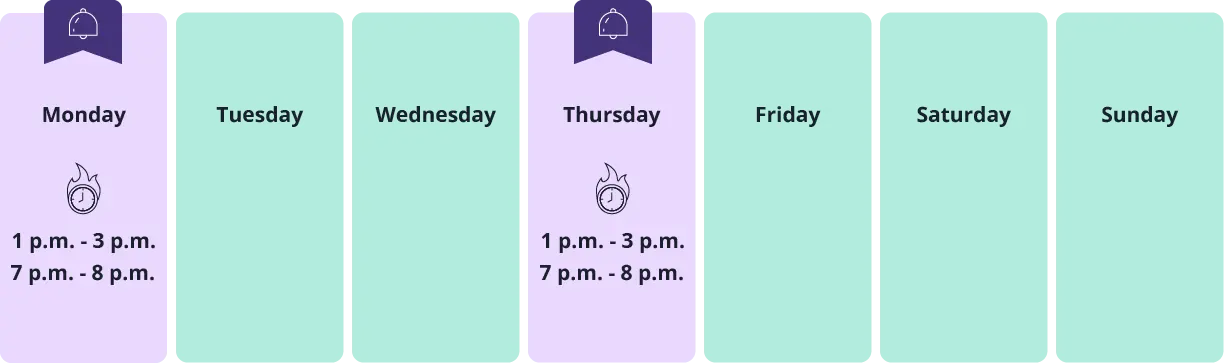
Please note that the above figures take into account all our e-commerce customers, i.e. online stores offering different assortments, having customers with different behavior, and conducting different sales policies.
Meanwhile, the publishing sector saw the best results on Monday and Thursday, around the time when we take a coffee break or have lunch:
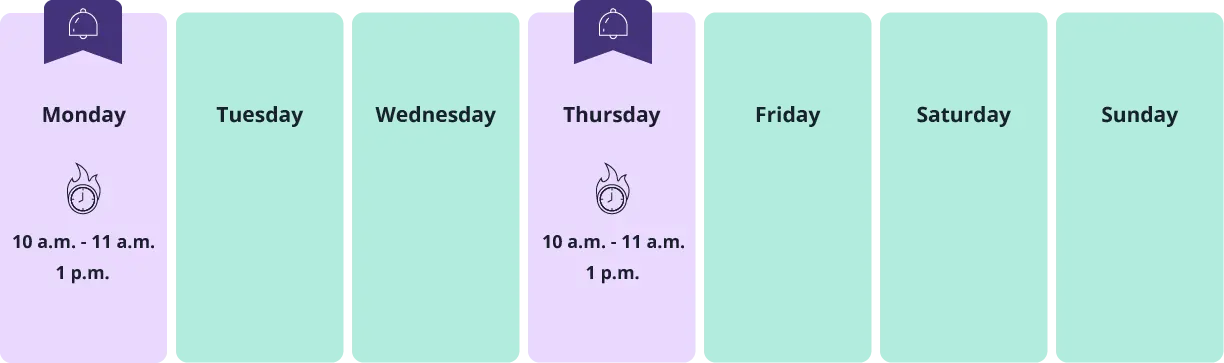
If you relate current events on your website, you can’t control when the breaking news occurs. However the timeline can be useful if you’re scheduling regular campaigns promoting popular content.
That's why it is so important for you to take an individual approach to choosing the right sending time. You know your subscribers. You see when they visit your online store when they buy, and how often they return to the site. Think about this information when you run promotion campaigns - this will give you insights to ensure you get the most traffic.
Scheduling push campaign - key factors
The more people who see your notification, the better. Subscribers have a chance to click on the notification only if it reaches them.
Based on our clients' results we know that CTRs of campaigns in e-commerce can fluctuate even +/-2% depending on the day and time of sending. The results of a campaign sent at 7 p.m. on Thursday may be radically different from the results of one sent at 7 p.m. on Sunday.
When determining the optimal time to send web push campaigns, pay attention to:
day of the week
the time of sending
the device on which the subscriber signed up for notifications
the season, and the weather! Summer months are usually more difficult for marketers because people tend to travel more and their daytime routines change
features enabled in your push strategy: especially expire date and daily capping for subscribers.
When analyzing the web push statistics, you should pay attention to the Delivered value. It indicates how many subscribers were reached by your message, i.e. how many of them had their browsers on during the interval from the moment of sending the message to the end of its validity.
The higher the delivered value, the more clicks your message can generate (with the same CTR value), which can translate into the number of transactions made by your subscribers.
Example 1:
Sent: 100 000
Delivered: 50 000
% Delivered: 50%
CTR: 4%
Cthe licked: 2 000
Example 2:
Sent: 100 000
Delivered: 40 000
% Delivered: 40%
CTR: 4%
Clicked: 1 600
The subscriber's device is important in terms of receiving web push notifications. Subscribers sign up on three types of devices: mobile, desktop, and tablet. From your point of view, only the first two are relevant. In 2022, around 83% of web push subscribers used mobile devices, and the number of desktop users oscillated at around 15%.
Note that if your subscriber signed up on:
mobile - we can assume that they have their phone with them all the time and their web browser is running in the background. Theoretically, you can send notifications at any time, but please - don't do it at night!
desktop - theoretically, they must have subscribed at home or work. The device location (and the mode for which it’s used) determines the time when a subscriber can receive web push notifications. If someone signed up for notifications at work, they will probably view them during office hours. Of course, some professionals work from home, and their mileage may vary. But it’s safe to assume they’re also subject to regular working hours. If someone signed up at home, they are more likely to respond to notifications sent to them in the evening and on weekends.
How to determine the perfect time for a web push campaign?
Review what you know about your subscribers.
In the initial stages, you can use the Google Analytics tool. Check your website traffic analysis tool on what days of the week and at which hours you have:
a) the most traffic to your site,
b) the most transactions.
This way you know when your customers are active online and eager to do business. Use it!
Analyze the results of your campaigns
As you send more notifications, you will have more and more data about your audience available in the project dashboard. See what results campaigns, sent on particular days and hours, generate by analyzing them together. Compare this data to your GA statistics and select the "best hours" on each day of the week.
Conduct A/B testing
PushPushGo gives you the ability to perform A/B tests for a variety of variables - including sending time. So if you are in doubt about the right time, this will be the solution that will give you the definitive answer.
Send web push campaigns when traffic to your website is high
Then your customers are active on the web and there is a greater chance that your messages will bring the expected results, i.e. end with a purchase in your store.
If you need support, please contact the PushPushGo team.
We would love to help you create a successful campaign! Contact us at hello@pushpushgo.com or reach out to your Account Manager.
Schedule your campaigns - you don't have to send them right away
It's understandable that you want to deal with creating web push campaigns during your work hours. PushPushGo gives you the ability to schedule the date and time you want to send notifications. This way you can be sure that your notifications always reach their recipients at the right moment. You can rest at that time and check the effects of your campaigns when you return to the office.
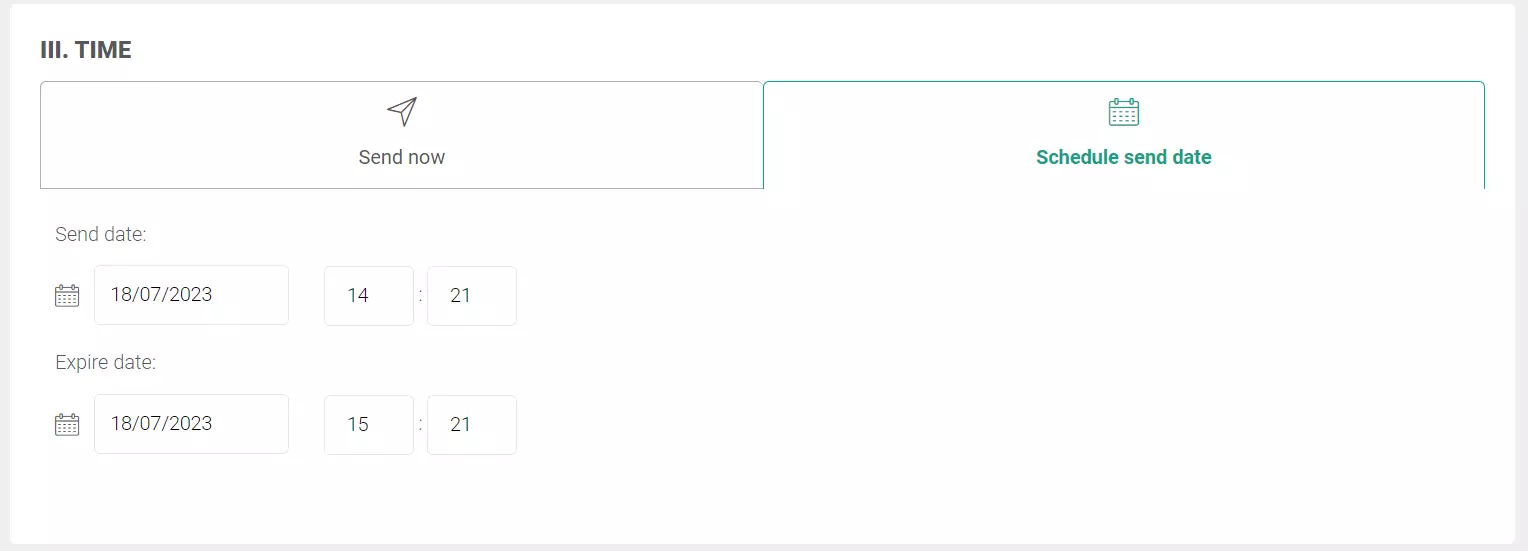
Summing up
Send notifications at different times of the day, as well as on weekends. Remember to send web push notifications when it is most likely that your subscribers are active online at that time and have their browsers enabled.
By doing so, you will have higher deliverability of your messages, and thus they will generate more clicks, as well as a higher CTR. Analyze your data and test new solutions! Good luck!

Strategy Specialist @PushPushGo
For 13 years connected with marketing and advertising, and since 2011 works in the e-commerce industry. At PushPushGo she is responsible for designing automation scenarios and optimizing web push campaigns.
Try PushPushGo to engage and connect with your audience.
Create an account and start testing!





