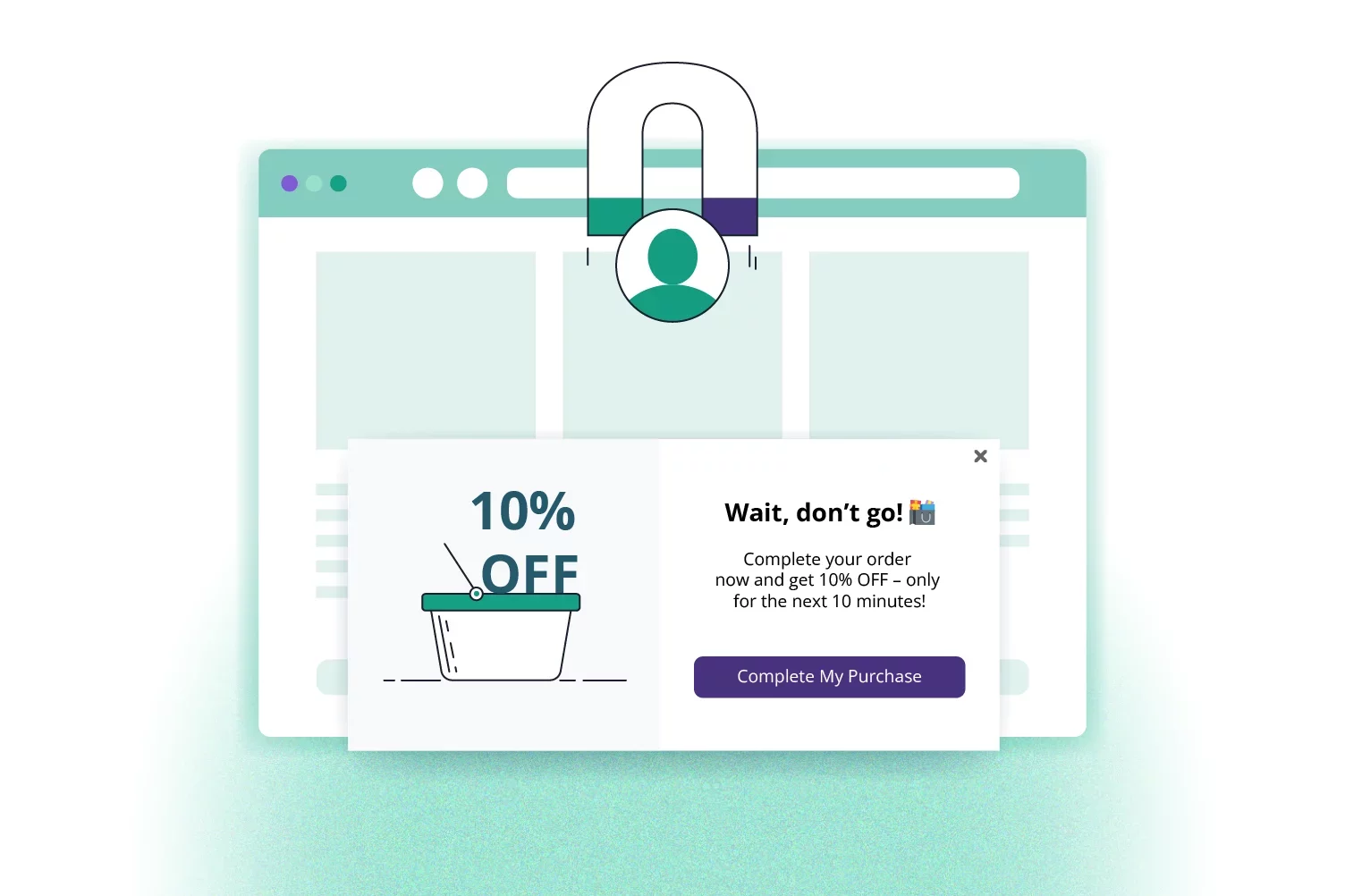Abandoned cart recovery with push notification

Issue
Abandoned carts pose a significant challenge in e-commerce due to their widespread occurrence and detrimental impact on businesses. Approximately 70% of online shopping journeys result in abandoned carts, indicating a substantial loss of potential revenue for e-commerce companies.
Recovering the carts is crucial to increasing revenue and customer loyalty. A well-prepared and executed push strategy can facilitate the process through short, catchy messages sent directly to the subscriber’s device.
Goal
The aim of the abandoned cart scenario is to:
Encourage potential customers to finish the purchase
Drive revenue
Build brand awareness and customer loyalty
Enhance overall customer experience
Abandoned cart recovery with push notification
Basic abandoned cart scenario

You can also build more advanced scenarios, using some of the tracking options in the PushPushGo app. The push platform detects an abandoned shopping cart on the website or in the mobile application and analyzes:
Number of products in the cart
Type of products in the cart
Value of the abandoned cart
Time since the transaction was terminated
The point of abandonment on the shopping funnel (setting up an account, delivery or payment options)
Depending on the conditions met, a notification is sent to the recipient, which directs them straight to the abandoned basket.
Here’s one of the examples of more advanced scenarios, using the value of an abandoned cart.
Abandoned cart scenario with set cart value

Product feed can add substantial context to the notification, like the number of items left in stock, price changes, and details about the product itself.
The average CTR for this scenario is 9.82%.
Test and optimize
Continuously test strategies, CTAs, and incentives to see what resonates best with your audience. Analyze the results and optimize your approach accordingly, to improve conversion rates over time.
Try different numbers of notifications and times between them. You can send any number of web and mobile push notifications in this scenario, but avoid getting overly pushy.
Experiment with the titles and content of your scenarios.
Tailor to potential customers - it's worth setting up an abandoned cart notification for 22-23 hours after leaving the site. Maybe the reason for leaving was simply a lack of time, for example, because the customer's lunch break ended. Fifteen minutes more for shopping the next day can mean a purchase.
Use more than one channel - you can also schedule emails with abandoned cart scenarios. Just make sure your push and email messages don't arrive at the same moment, cannibalizing each other.
Make sure you integrate your Data Layer and Product Feed with push notifications. With this, the system will
Add a picture of an item in the cart.
Collect information on their availability in stock
When scheduling your automation, make sure subscribers receive their push reminders when the cart is still active. If the message takes your users to an empty cart, it won’t look good for your brand.
Try PushPushGo to engage and connect with your audience.
Create an account and start testing!

Learn more about engagement tools
PushPushGo - your engagement hub
Web push | Mobile push | Transactional notifications
Onsite notifications | Pop-up | In-app | WhatsApp channels