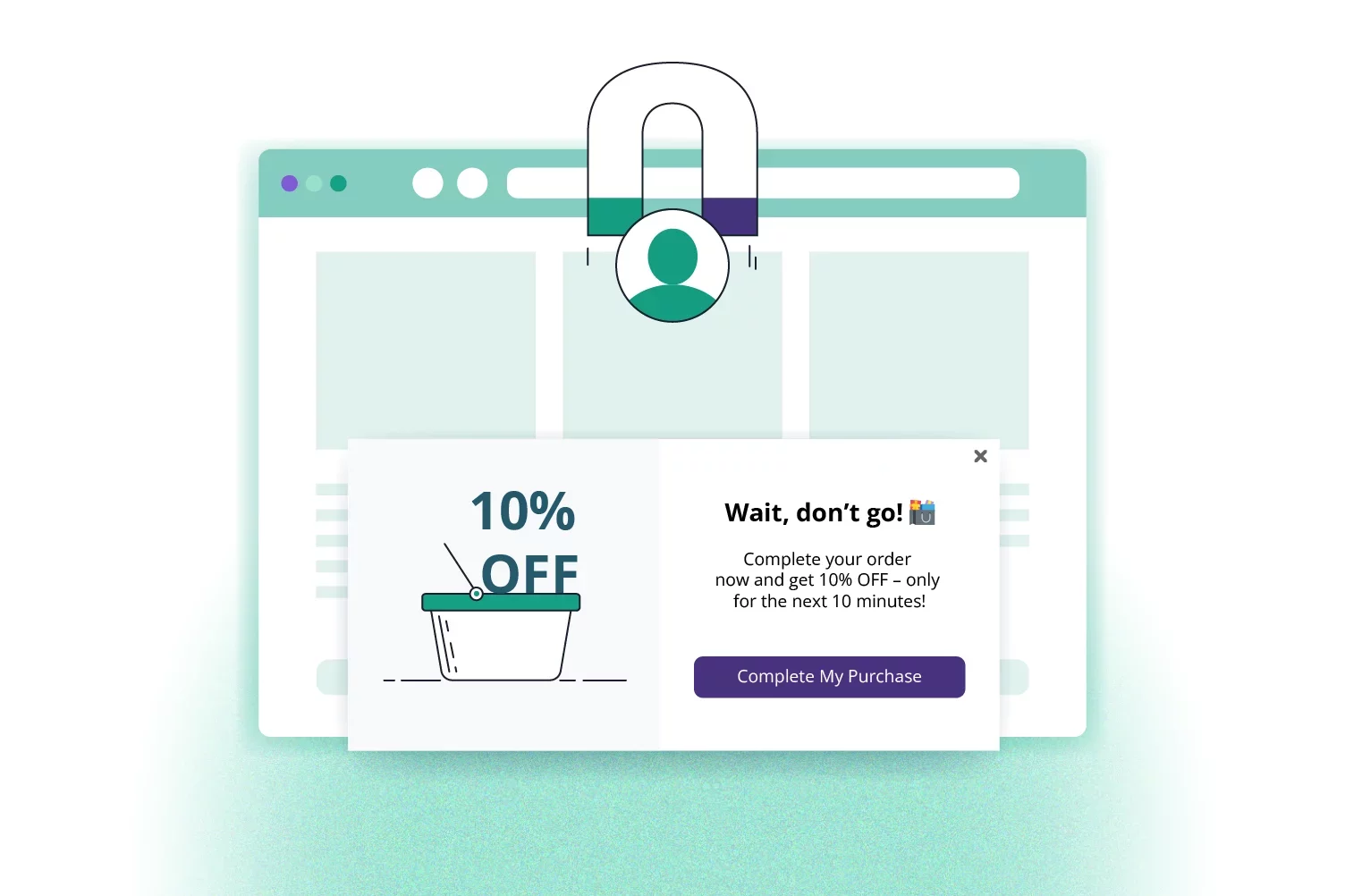Automated weather alerts for digital publishers

Publishers can use push notifications to deliver real-time weather alerts, helping their readers stay informed about severe conditions such as storms, temperature fluctuations, or disruptions. These location-specific alerts improve the reader experience and contribute to higher audience retention, especially when weather impacts daily activities or decisions.
Goals
Enhance user engagement and boost retention by sending real-time, location-specific weather updates
Push automation for delivering weather alerts
Configuring this automation scenario requires additional development effort from the digital publisher.
In the PushPushGo application, we utilize a matched campaign to send precise location-based campaigns. This type of campaign consists of multiple variants, each targeted using specific labels. Each variant can include customized campaign content such as the title, body text, link, interaction requirements, actions, icon, image, direction, and the set of labels a subscriber must have.
Here’s how the process of setting up weather push alerts can be broken down into a few steps:
Develop scripts to fetch relevant weather data (e.g., temperature, rain forecasts, or severe weather warnings) from your preferred weather data provider.
2. Configure the PushPushGo API for automation
Use the PushPushGo API to automate the creation and delivery of push notifications.
Create a scheduled task on your server that triggers API requests daily with the fetched weather data.
3. Create a matched campaign for location-based targeting
Set up variants. Create campaign variants for different locations or regions, ensuring each contains:
Title (e.g., "Tomorrow's weather forecast")
Content (e.g., "Expect sunny skies with a high of 25°C.")
Relevant imagery or icons to enhance engagement.
Define labels. Assign location-based labels to subscribers during their subscription process. Ask for the subscriber’s location (e.g., "City: New York," "Region: USA") and the time when they would like to receive the notification.

The API dynamically pulls the correct data and matches it to subscribers based on their location labels.
4. Set a daily schedule
Users can select the time they want to receive weather notifications during the subscription process. Configure your automation system to respect these preferences, ensuring timely delivery of the forecast for the upcoming day when it’s most relevant to them.
Consider experimenting with different delivery times and content formats, or adding call to action like "View full forecast."
Example flow:

For example, at 6:00 PM daily, or at a time specified by subscribers, your system fetches the next day's weather forecast for all relevant locations.
The system triggers the PushPushGo API, matching weather data to campaign variants.
Notifications are automatically sent to subscribers based on their location labels.
By automating this process, digital publishers can deliver valuable, location-specific weather updates to their audience effortlessly, increasing engagement and loyalty.
Try PushPushGo to engage and connect with your audience.
Create an account and start testing!

Learn more about engagement tools
PushPushGo - your engagement hub
Web push | Mobile push | Transactional notifications
Onsite notifications | Pop-up | In-app | WhatsApp channels