10 tools for mediaworkers that will help you streamline daily tasks
 Aleksandra Kozioł
Aleksandra Kozioł
Mediaworker is a relatively new profession that involves multiple roles in a publishing company or an editorial staff. In this article, we’ve made a list of tools that can help people working with content streamline their everyday work. Let’s have a look at it!
Before we get to that, though, it’s vital to explain who actually a mediaworker is and what is the scope of their responsibilities.
Who is a mediaworker?
There is no universal definition of a mediaworker, as this professional’s responsibilities differ between companies and market sectors. Usually, though, a mediaworker is responsible for:
Creating (or overseeing creating) content
Developing compelling headlines, titles, and eye-catching descriptions
Designing additional materials (e.g., banners or images used in the text)
Publishing and distributing created content (e.g., in social media or via newsletters)
We can shortly say it’s a combination of a content manager, copywriter, and journalist. Mediaworkers are more and more common in modern editorial staffs, newspapers, and digital publishing houses mostly because this role is both flexible and comprehensive. Mediaworkers don’t need to be physically present in a company; they can work remotely and for many companies simultaneously, so cooperation with them is simply more effective for companies hiring them.
And speaking of effective work, mediaworkers (and people working with content in general) have access to many useful tools to streamline their everyday work. We decided to publish a list of ten such tools. The majority of them are free (at least in a basic version). Hopefully, you will find here something that will make your work even easier!
10 tools for mediaworkers
Canva
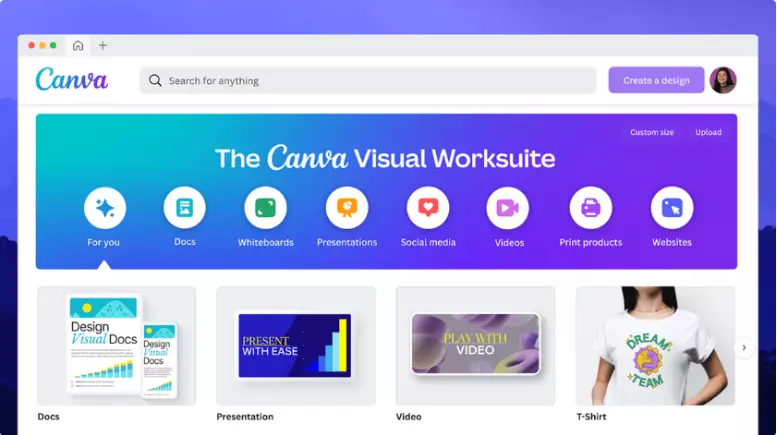
If you need to quickly create graphic material for your text, website, or social media post, Canva is your best bet. In the basic version, this tool is free to use. Canva comes with a wide range of ready-made graphic elements you can use for free in your designs. There is also a virtual drive for your work. Once your design is ready, you can download it without watermarks in the most popular graphic formats. Thanks to an intuitive dashboard and many elements streamlining work, Canva is really easy to use, even for people who aren’t professional graphic designers.
Google Trends
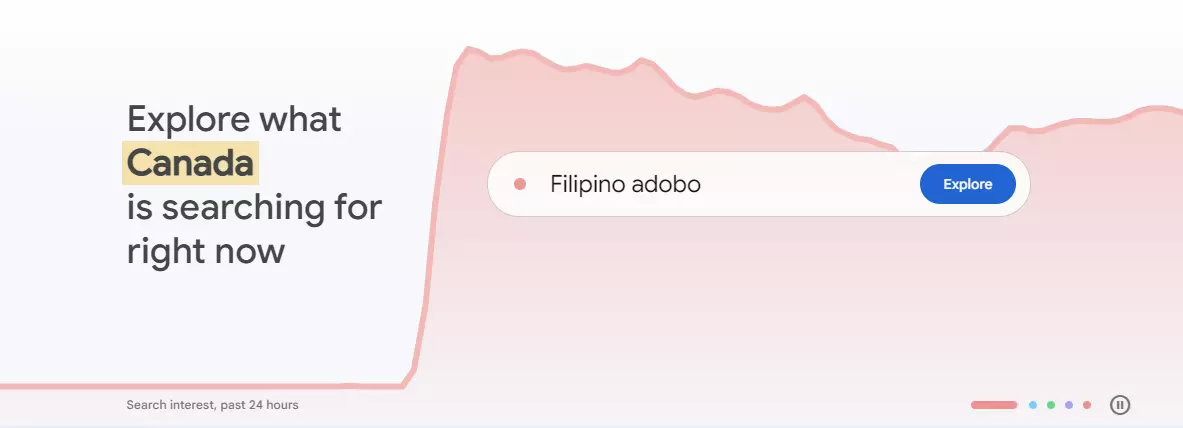
Google is the ultimate source for news and trending topics. That’s what Google Trends is all about. It’s a free service provided by Google. With Trends, you can uncover what’s trending in your country. You can also type your queries (e.g., related to a piece you’re working on right now) and check their popularity or trends related to them. With this service, you can keep your ear to the ground without the need to visit tens of different newspapers and online magazines.
Answer the Public
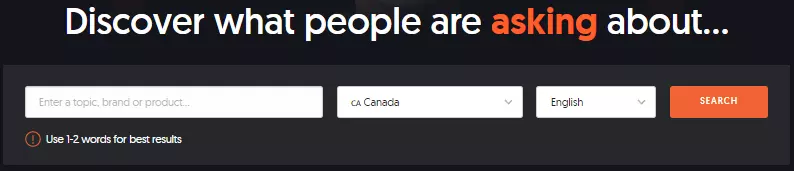
This tool is now part of a larger SEO ecosystem. AnswerThePublic (ATP) helps you find out what people are asking about concerning your topic (a given keyword or keyphrase). For instance, if you type the “COVID-19 pandemic” query, you will discover questions related to this topic, as well as the most common query combinations. This knowledge can help you make your pieces more SEO-friendly as well as relevant to your readers. In the free version, you can check one query a day.
HARO
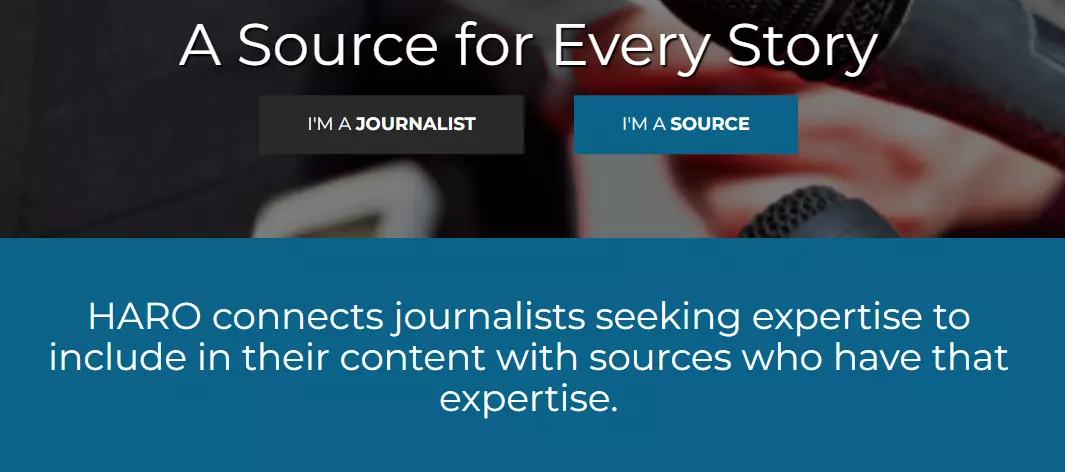
HARO stands for Help A Reporter. It’s an awesome tool that helps reporters, journalists, and content creators working on new articles find people with expertise in a given field. You can use this tool to find people willing to give a quote for your article. This tool is useful for both sides – mediaworkers can find sources for their texts and experts – publicity in online media. Just like ATP, HARO is now part of a bigger CISION ecosystem and has over 800,000 users.
Pixabay

The best stock photos are available for free. Pixabay is a stock visual content repository that contains only free photos you can use on your website, on social media, and in your articles. Every image can be downloaded in a size and dimensions that fit your needs, so you don’t need additional cropping software.
You can use Pixabay to find:
Photos
Illustrations
Vector graphics
Videos
Music
Sound effects
GIFs
InShot

It’s a simple video editing software working on mobile devices. You can use it to merge, trim, and split your videos, remove specific parts, add filters, adjust speed, etc. InShot is perfect for videos intended for YouTube and TikTok. If you’re not a professional video editor but you need to tweak your video or animation, InShot is probably the best option.
Buzzsumo

Similarly to Google Trends, BuzzSumo helps you unearth trending topics, monitor online content trends, and even generate content ideas and ready-made outlines. With BuzzSumo, you will discover what your competitors write about, who are the most important influencers in your niche, and track what’s going on online (both in your industry and in general).
Hemingway
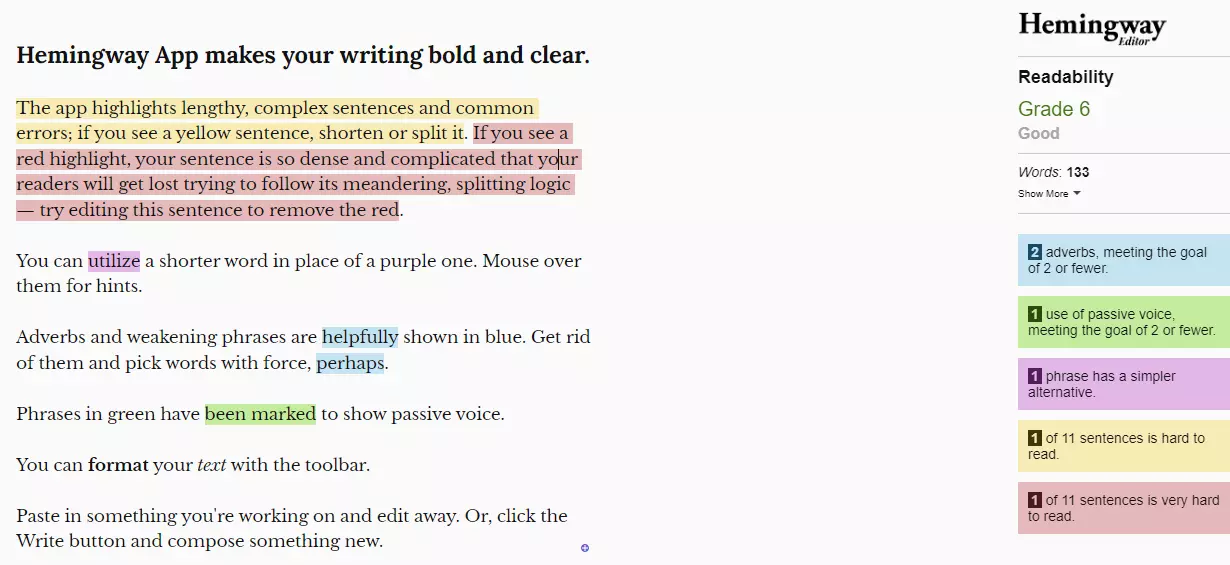
On Hemingway’s website, we can read: “Hemingway App makes your writing bold and clear.” And that’s the best description of this tool. It’s a free text editor providing you with feedback on your writing, not just concerning correctness but also general perception and readability. With Hemingway, you can make sure your texts are easy to read for your intended target audience but also natural and correct.
Joomag
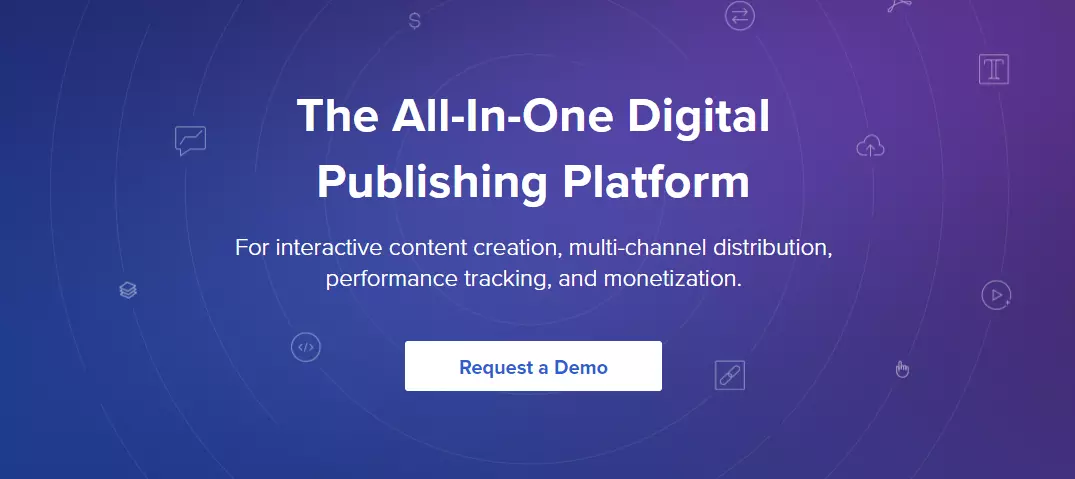
It’s an easy-to-use AIO digital publishing platform. Joomag helps you create and distribute interactive publications (online magazines, newsletters) but also measures content performance and your audience’s engagement. Users have access to a broad selection of ready-made templates and additional SEO tools, making your content not just engaging but also SEO-friendly.
PushPushGo

Creating and managing content is one thing. Distributing and promoting it is the other. This is where our role begins. At PushPushGo, we provide digital publishers with tools enabling them to stay in touch with their target audiences. Use the web and mobile push to keep your readers/subscribers engaged and distribute content both in a personalized and mass manner (depending on your needs).

At PushPushGo, we specialize in cooperation with digital publishing companies. See our use cases to discover how we can help you get and engage readers. And if you want to give our platform a shot, just start by creating an account for your company. It will help you decide whether web push is for you. And if you need more – there’s the Enterprise version of our platform waiting for the most demanding users.
See you soon!

Content Specialist @PushPushGo
Editor and writer. She is interested in media and new technologies.
Try PushPushGo to engage and connect with your audience.
Create an account and start testing!




-nfcmzj3s4j.webp)
