7 mistakes you make when sending web push notifications
 Katarzyna Kwartnik
Katarzyna Kwartnik
Making mistakes is the privilege of philosophers, but only fools are never wrong - Socrates, over 2,000 years ago.
We still like to talk about mistakes, especially those that others make. We like to hear about them, read, and most of all to learn from them.
Let’s take a look at common errors made when sending web push notification campaigns.

Need to improve the results of your web push campaigns? We are at your disposal.
Test PushPushGo - for free!
1. Sending mass campaigns without using personalization and marketing automation
Sending campaigns to all your subscribers is the first level of expertise on the road to becoming a pro in the field of web push. The next stages consist of advanced personalization, i.e. marketing automation.
Subscriber segmentation
Web push notification applications give you many possibilities for segmentation, and therefore personalization. You can assign notifications to specific recipients and then send messages only to specific groups.
One of the simplest examples of segmentation is grouping based on the type of device subscribers use.
Thanks to the ability to track user behavior on the site, you can assign tags based on recently viewed products or categories of articles subscribers have read.
Another way is to study subscriber preferences through surveys and build groups with similar interests.
Geolocation
You can also target subscribers to your notifications by location.

This feature is especially applicable to news portals that want to share weather forecasts or online stores that, for example, offer in-person pickup in specific cities through web push notifications.
Marketing automation scenarios
PushPushGo allows you to track the behavior of visitors to your site.
A well-designed marketing automation scenario means that the system will automatically send a notification after a specific action is performed by a particular user. This could be, for example, signing up for notifications, finalizing a purchase, or not visiting your site for a specified number of days.

Once set, the marketing automation scenario will work as long as it remains activated.
If you don't have the time or skills to prepare the automation yourself, our team will be happy to help you. Contact support@pushpushgo.com.
2. Bad timing
Web push platform gives you many possibilities when it comes to the times when you send notifications:
Delayed sending time
You can create a web push campaign at any time. Completing its preparation, however, is not the same as sending it.

You can choose any date and time when it will be sent. Use this option to get as many people as possible to see your notifications.
Timing is especially important, if users are subscribed using their mobile devices. For example, according to PushPushGo data, for e-commerce in average about 70% of all subscribers are smartphone users. If your subscribers may live in different timezones, geolocation feature can help you to know their presice location, so you can plan campaigns taking into account this information.
I am sure you don't want to be the one that wakes your customers up in the middle of the night with notification about your new promotion😉
3. Sending too many web push notifications
You can have too much of a good thing. The more web push notifications you send, the lower CTR you can expect.
How do you find the sweet spot?
Only send notifications when you really have something important to say. Don’t send notifications just because you can. Remember that it’s about delivering value for subscribers.
Don't go from extreme to extreme—sending notifications too rarely is also a bad idea. The basis of web push effectiveness, like any form of marketing communication, is regularity.
Establish relationships, but don't be too pushy.
4. Making the notifications active for too long
Every promotion comes to an end and breaking news may not matter to anyone the next day. That's why every notification you send has an expiration date.
Remember that your subscribers receive notifications after turning on their browsers. If you do not set the validity period and your subscriber is on vacation, for example, it may happen that when he turns on his computer or phone after returning, he will be buried under a mountain of outdated notifications. I don't want to scare you, but he may end up blocking your notifications.
How to avoid it
As I mentioned above, you can avoid this by setting the appropriate expiry date for notifications. In the case of news, it should be 1 or 2 hours, and in the case of discounts, promotions, sales, 1 or 2 days.
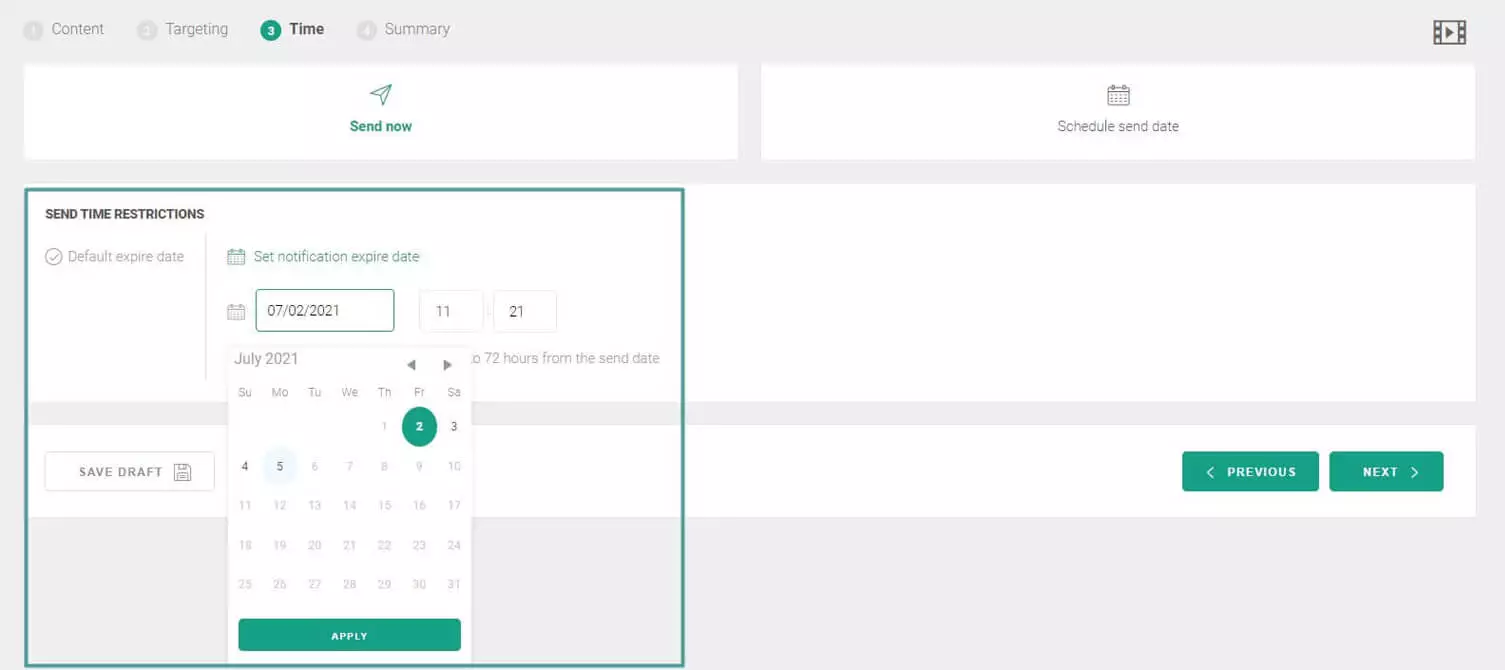
5. Not telling subscribers what they’re supposed to do
Do you always put a call to action in your notifications? If not, you’re doing it wrong. A clear CTA is part of any good copy because subscribers should always know what to do next. You can make things easier for them in two ways that are best used simultaneously:
By placing a CTA that clearly informs recipients what to expect on the landing page
Communicating the benefits of clicking on the notification or generating curiosity about it

Also, it is important to remember that call to action buttons in web push notifications are supported by Google Chrome on desktop and on Android devices and by Microsoft Edge. So, if majority of your subscribers are, for example, Safari users they won't be able to see the button.
Learn more about web push copywriting.
6. Not tracking the right metrics
CTR is an indicator that you can analyze after sending the first few notifications. The same applies to deliverability statistics.
And although they are undoubtedly very important numbers, they will only inform you about how many people get to your site thanks to web push notifications.
If you need more data, search in Google Analytics. Determine the indicators that are important for you (conversions, micro conversions) and check how notifications contribute to their increase. Here you can download a guide how to track web push notifications performance in Google Analytics.
UTMs that are automatically added for every push notification you sent will help you to check how push notifications affects your revenue or user experience. You can edit default settings in Website details section in the PushPushGo application.
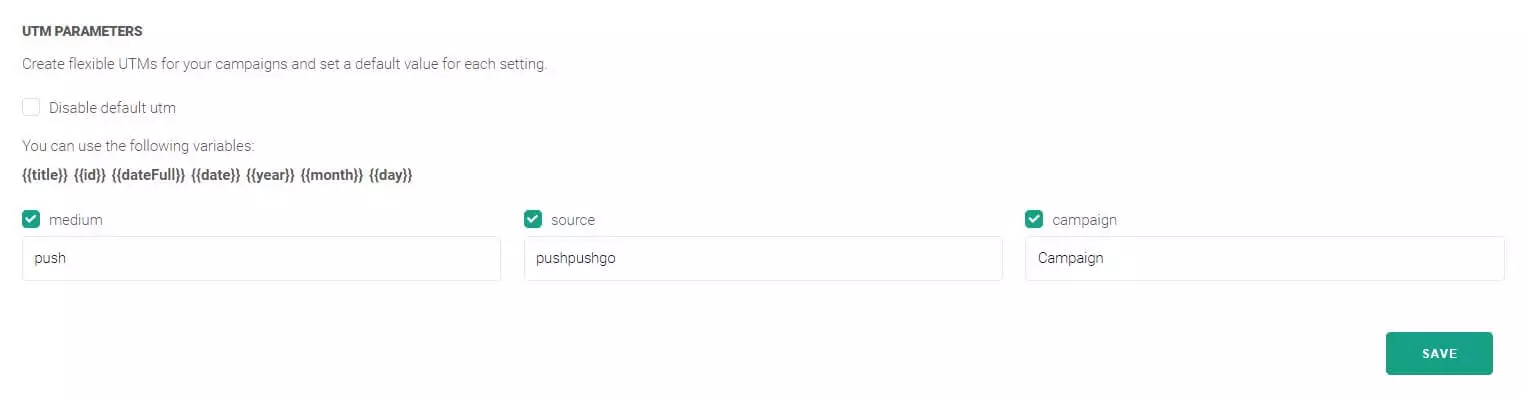
7. Not using A/B tests
Even if the notifications you send bring great results, they can always be better.
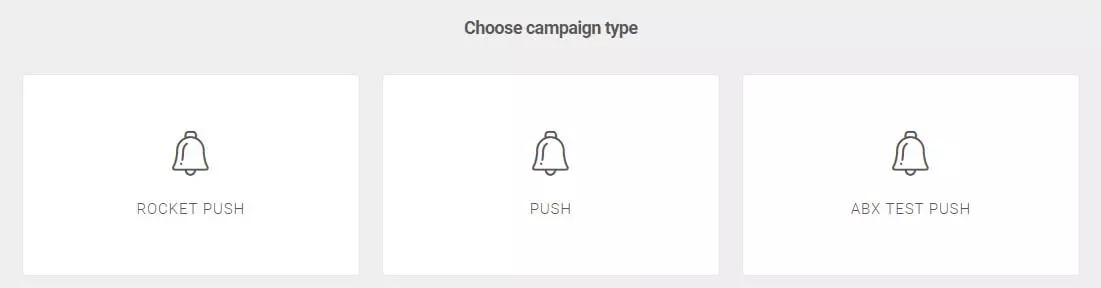
The first step is to make sure what works best for your audience. Sometimes CTR can be affected by small details like the color of graphics.
Using A / B tests you can optimize:
sending time
notification title and content
graphics
CTA effectiveness
Summary
Creating and sending a web push notification can take less than 30 seconds.
Sometimes, especially when reaching subscribers immediately is not a priority, it’s worth spending a little more time optimizing the campaign to achieve the best results. A good start would be to avoid the mistakes described above.
Good luck and we wish you high CTRs!
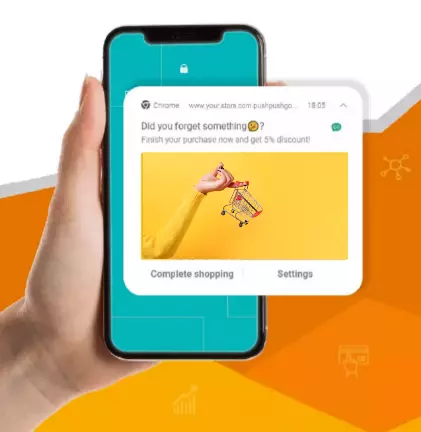
Test web push notifications - start for free!
And if you still not sure they are worth it, find out: Should you use web push?

Content Marketing Manager @ PushPushGo
Words enthusiast both in literature and marketing. At PushPushGo responsible for developing content strategy and writing everything that needs to be written.
Try PushPushGo to engage and connect with your audience.
Create an account and start testing!





