FAQ
Frequently asked questions
A message about an incorrect integration appears
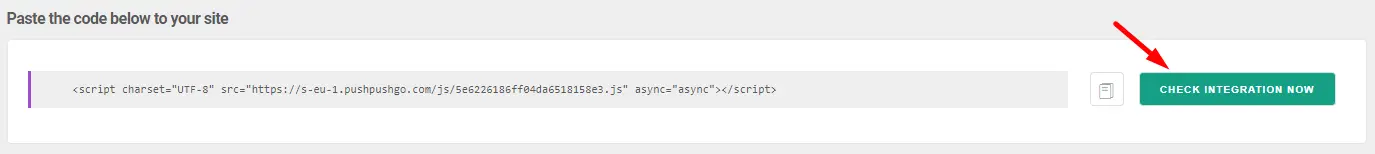
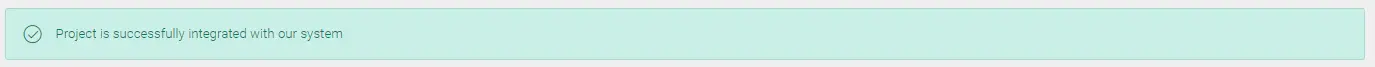
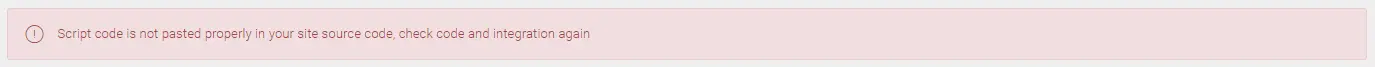
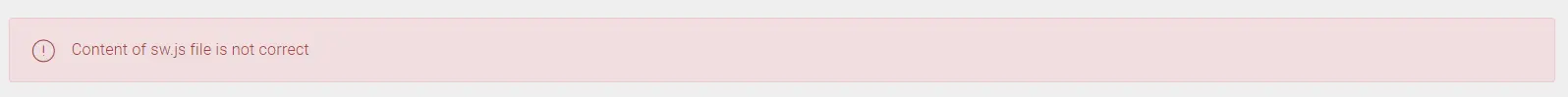
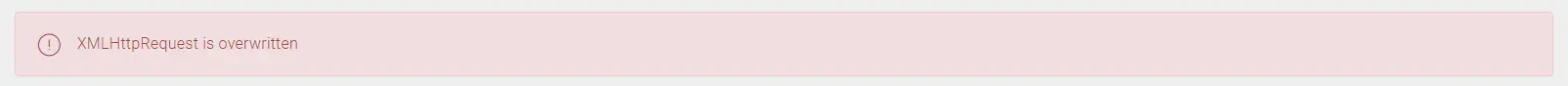
The first step after creating a new project is integrating it. To properly change the integration status, you must:
Be sure to follow all the steps for integrating your project.
Click Check Integration in the Integration tab.
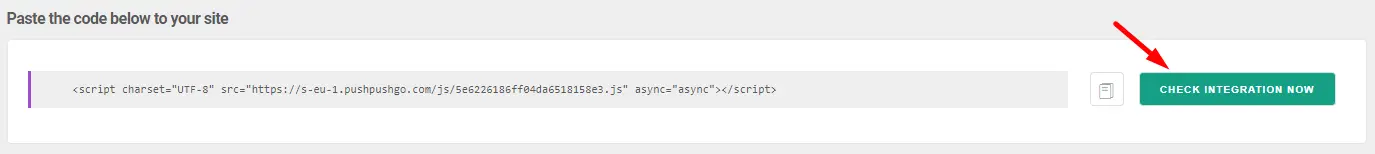
The application, by using green and red pop-ups, will inform you if the integration went properly or suggest fixes.
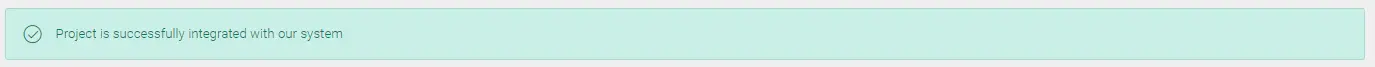
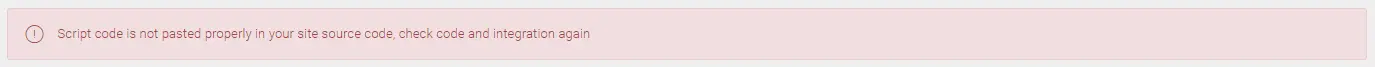
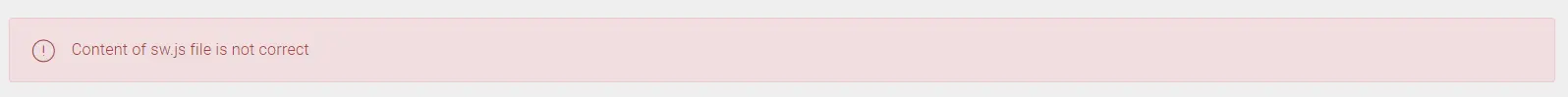
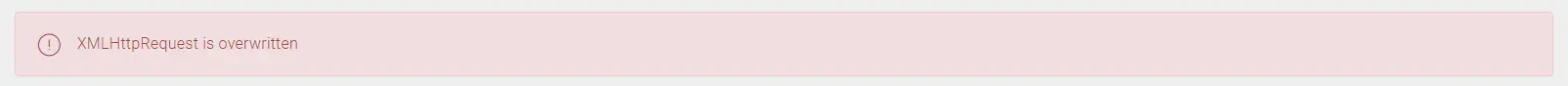
Didn't find answer
to your question?
Explore other categories
PushPushGo - your engagement hub
Web push | Mobile push | Transactional notifications
Onsite notifications | Pop-up | In-app | WhatsApp channels
Test for free
Start a 30-day trial!






