FAQ
To remove the pushpushgo.com domain from your consent form and notifications, change the project integration type to "integration with own domain". It is intended for websites with HTTPS certificates and gives the possibility of maximum use of the web push channel.
Integration with own domain:
increases signup rate for notifications up to 10 times, thanks to the one-click subscription process,
increases recipients’ trust by displaying your domain in the notification, and thus helps to increase the CTR of the campaign,
gives the possibility of future export of subscribers without being bound to one platform.
Instruction
To change the type of integration, go to the Integration section, click the Choose integration with own domain button, and then follow these steps:
1. Download the zip package with the script
In the downloaded package, you will find a service worker in an sw.js file format
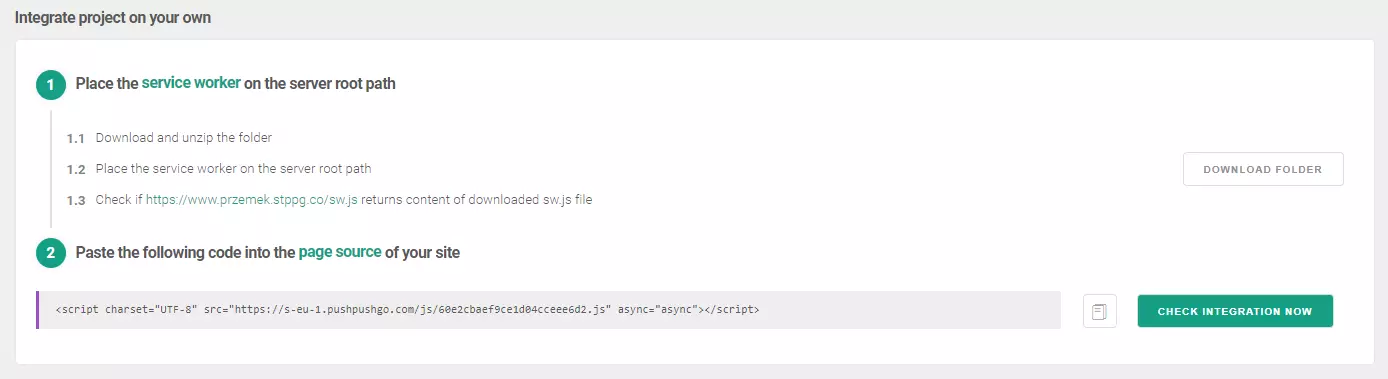
2. Upload the file to the server
Place the downloaded files on your server in the root path, so that they can be accessed via the path: https://mywebsite.com/sw.js
3. Paste the scripts in the HEAD or BODY section
From the Integration tab, copy the integration code and paste it into the head or body section.
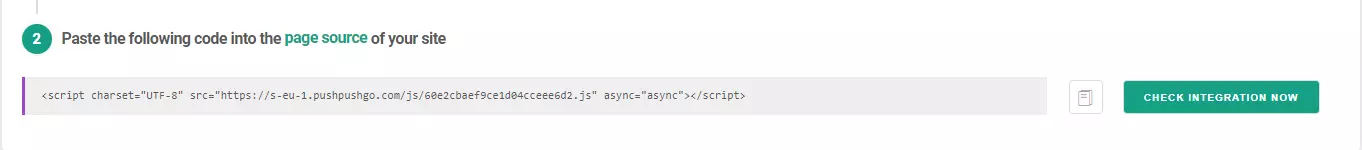
Note: If you've used Basic Integration before, you don't need to paste the script a second time.
Didn't find answer
to your question?
Explore other categories
PushPushGo - your engagement hub
Web push | Mobile push | Transactional notifications
Onsite notifications | Pop-up | In-app | WhatsApp channels






